Studio monitors can come with a variety of connections for both inputs and outputs. For example, my studio monitors come specifically with a combination of an XLR and TRS jack input.
I’ve been asked what cables you need for studio monitors, since some studio monitors have an abundance of connection points (but not all of these cables are necessary). It all depends on what you are looking to do and how you are looking to connect your monitors.
Your studio monitors will need two XLR or TRS jack cables (one for each monitor). If you have active studio monitors, you will usually need a 3-pin power cable. For certain studio monitors, you might also need other cables, such as RCA cables, auxiliary cables, optical digital cables, and speaker wire.
In this article, you will learn the basics of every cable you might need for your studio monitors, how each one works, and the best uses for each one. You will also find a review and recommendation for each type of cable.
Let’s get started.
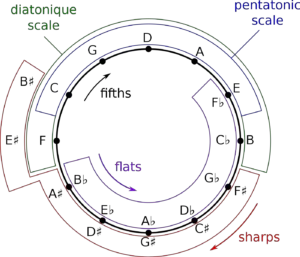
Keep track of all your music and notes in one convenient place!
Over 1000 sold to songwriters everywhere – with a 5-star rating.
What Cables Do You Need For Studio Monitors?
Depending on the studio monitors you have, you will need a certain set of cables. For example, you will need power cables, cables to send input signals to your studio monitors, and cables that will send output signals from your studio monitors.

There are many different types of cables, and it can seem overwhelming because different instruments and audio devices might use different cables. Don’t worry though – we’ll sort out the confusion as we go along.
You may not need all of these cables, but it is nice to know what they all do. Your setup will determine which cables you need, since studio monitors will have different inputs and outputs depending on how they are built.
The main thing to keep in mind is what devices you have and what you need them to do.
Let’s start with power cables.
Power Cables (Kettle Cords)
If you are purchasing a pair of active studio monitors (monitors that have a built-in powered amplifier), then they will most probably already come with these cables. Usually, the power cables that come with studio monitors are your 3 pin kettle cord cables.
On the end that needs to be plugged into a socket, the attachment could vary. If the attachment that comes at the end of the power cord is not to your satisfaction, you can either:
- replace it with a little DIY and put on a new end attachment, or
- purchase new cables (you will need one cable for each monitor)
One thing to note (and I do this myself) is to replace the ends of the power cables with surge protection plugs. That way, if there is a power surge or lightning storm, I feel safe and reassured that my monitors won’t blow.

(If this happens, you can find out how to check if your studio monitors are blown here).
You can also get some surge protection plugs that guarantee protection and give you a warranty on the devices connected to it.
Analog Cables & Digital Cables
Depending on your studio monitors, they will come with either analog connections or digital connections. For the most part, studio monitors usually come with analog connections (such as XLR and jack connections).
Analog cables deliver the audio signal by sending it through an electrical current. Sometimes, you can get noise and interference from these cables.

However, you there are workarounds that come in the form of balanced cables (more on that in the next section).
Digital cables (such as optical audio cables) send your audio signal along the cable via binary code. This is great because then there is no chance for interference from an electrical current or any other electrical device.
The table below summarizes the two types of cables and how they work.
| Cable Type | Analog Cable | Digital Cable |
|---|---|---|
| Audio Signal Method | Send audio signal via electrical current. | Send audio signal via binary code (0’s and 1’s). |
| Note | Possible noise & interference due to devices or electrical current (workaround: balanced cables). | No chance of interference from devices or electrical current. |
cables due to devices or electrical current. However,
using balanced cables is a possible workaround.
Let’s look over analog cables used for your studio monitors and then optical cables.
Balanced Cables
For the most part, the inputs and outputs on your studio monitors will be balanced. So, to utilize these ins and outs properly, you will need the correct balanced cables.
Balanced cables are cables that reduce and even remove noise and interference. The most common types of balanced cables are XLR and TRS jack cables, which we will discuss further below.

All you need to know is that balanced cables are the best cables to use because of their specific design in reducing noise and interference. For the most part, you will always want to use balanced cables.
If you can’t use a balanced cable, you should try to convert the signal to a balanced signal.
XLR Cables
More than likely, your studio monitors will come with XLR inputs. These inputs will be your audio signal that the monitors receive from any other device, and they will play the audio through the monitors. Depending on your monitors, you will have either one input or multiple XLR inputs.
XLR cables are the best type of analog cables you can use for your studio monitors. They are balanced cables and can run up to 100 feet without any noise or interference.

This performance is due to the design of an XLR cable. In short, you have two audio signals running through the cable, with one signal reversed in polarity.
In this way, the cable can effectively reverse the polarity at the end of the cable. This cancels out any noise and interference.
(If you think your XLR cables might be bad, read this article to find out how to check for sure).
Jack Cables (TRS)
There are two types of jack cables:
- TS (Tip-Sleeve), which is unbalanced.
- TRS (Tip-Ring-Sleeve), which is balanced.
Unbalanced jack cables (TS cables) are used for instruments (such as guitar and bass). TS cables are mono cables, sending one signal across the cable.

These types of cables (TS cables) usually do not have a connection point on your monitors, since these cables are used for instruments. As such, you will plug your instrument into an amp and then have it “miced up.”
Then, that balanced microphone signal will go through to your other audio devices, and then those devices will send a balanced signal to your monitors. Furthermore, that balanced signal being sent to your monitors if it is via a jack cable it will be via a TRS jack cable.
Balanced jack cables (TRS cables) are for stereo, and they are the balanced version of the TS jack cables. Make sure you do not get confused between the two. They do look similar, but the TRS jack cable has an extra line and section which is situated on the connection point.

TRS jack cables, which are balanced, will also be used as input signals on your studio monitors if they do not have an XLR option. Usually, depending on your studio monitors, you will have a combination input connection that consists of both an XLR and a TRS jack input.
Unbalanced Cables
You might have some unbalanced inputs or outputs depending on your studio monitors and what type of connections they have. However, the main input and output connections on your studio monitors will be balanced for the most part.
Studio monitors will only have unbalanced connections to plug in certain audio devices, including:
- RCA outputs from a mixer (mixing desk)
- CD player
- record player
- cell phone
- PC
- laptop

The possibilities are only limited to the device and the connection you have on your studio monitors. Just remember unbalanced cables are prone to having some degree of noise and interference.
That does not mean they will sound horrible, or there will be a tone of noise. It just means that these cables are more susceptible to noise and interference.
Auxiliary Cables
Some studio monitors will come with auxiliary inputs. Auxiliary inputs could be RCA connections (which we will discuss under the next heading) or they could be a mini-jack connection.
Depending on your studio monitors, these will also be used for inputs. So, you could plug your CD player, cell phone, or any other device that sends audio signals via auxiliary cables.

Hence, you could stream Spotify from your phone into your studio monitors if you wanted to do so.
RCA Cables
RCA cables are the “old” version of audio cables (in addition to your standard-issue speaker wires). You can tell an RCA cable straight away from their unique white and red connections.

Again, RCA cables will be used as either input, most likely into your studio monitors. Hence you could again plug any form of an audio device such as a record player, cd player, cellphones, etc., into your monitors so they could play the audio for you.
RCA cables are unbalanced cables, so be sure to check out your other input options before using them. It’s always better to use balanced signals where possible.
Standard Speaker Wire
In some cases, your studio monitors may come with the “old” inputs where you have to strip some audio cable wire and then insert them into the monitors where they are held in place via a clip.
If you think about your home theater systems or bookshelf speakers, you will understand the type of connection I am talking about.

Standard speaker wires are cheap, unbalanced, and these connections will usually only be found on entry-level monitors.
Optical Digital Cables
An optical digital cable input could also be part of your studio monitors, depending on the quality of the monitors you have. Optical cables support ADAT and S/PDIF audio signals.
ADAT signals usually carry 8 channels of audio at 48khz and 4 channels at 96khz. S/PDIF carries only two channels of audio.

These connections are great and have no interference. They are used for a multitude of applications in the studio, which include sending 8 audio signals from a mic preamp to an audio interface and then sending out a stereo mix from your audio interface to your monitors.
Watch Pete Johns explain what the different types of cables are.
Studio Monitor Cables Review
I’ve compiled a list of the best cables to purchase if you are in the market. We will cover all the cables that we have discussed in the headings above, and I will give you an overview of each and a link on where to get them.
Power Cables
C2G Replacement Power Cable
This power cable replaces lost or worn-out power cords. Universal design works with your PC, studio monitors, TV, printer, or other devices with a 3 pin power connection. You can use this versatile 10ft power cable to reach your gear & deliver safe, reliable power. Perfect for TVs, computers, and other gadgets.
XLR cables
AmazonBasics XLR Male To Female Balanced Cable
This microphone cable is for studio recording and live sound, a high-quality XLR male and female connectors; 3-pin XLR male to XLR female. It has a protective metal housing, a flexible PVC jacket with 6.0mm outer diameter. This cable also features all-copper conductors and inner copper spiral shielding. This cable also has a 1-year limited warranty from amazon and is 6 feet in length.
TRS Jack Cables
Hosa HSS-005 REAN 1/4″ TRS to REAN 1/4″ TRS Pro Balanced Interconnect
This cable has nickel-plated REAN plugs for efficient signal transfer and rugged durability, and they also feature Oxygen-Free Copper (OFC) conductors for enhanced signal clarity. Furthermore, they feature an OFC spiral shield for effective EMI and RFI rejection and flexibility.
Auxiliary Cables
Syncwire 3.5mm Nylon Braided Aux Cable (3.3ft/1m,Hi-Fi Sound), Audio Auxiliary Input Adapter Male to Male
This cable is perfectly compatible with any device that has a 3. 5mm aux port. Such as Apple iPhone, iPod, iPad, Headphones, Hi-Fi, Car Stereos, Tablet, Laptop, Smartphones, MP3 Player, Speaker, and any other audio-playing devices. It has fantastic sound quality with polished 24K gold-plated connectors to ensure reliability and eliminate signal loss and noise.
They are durable And tangle-free with a 15000+ ultra-durable bend lifespan several times longer than original audio cables. Hence, you can wind it without having to worry about knots or kinks.
RCA Cables
Postta 2RCA to 2RCA Stereo Audio Cable (6 Feet) Male to Male Gold Plated Dual Shielded 2RCA Cable -Black
This high-quality 2RCA Stereo Audio Cable is compatible with any audio devices with 2RCA Ports. They feature double-shielding (aluminum foil and tinned copper shielding), can minimize crosstalk, suppress noise, and protect against electromagnetic interference (EMI) and radio frequency interference (RFI). They are 99.99% Oxygen Free Copper Conductor provides excellent conductivity to ensure optimum signal transfer.
Finally, the 24K Gold plated connectors provide rigidity and resist corrosion, ensuring the highest quality audio transfer.
Standard Speaker Wire
AmazonBasics 16-Gauge Audio Stereo Speaker Wire Cable
This cable comes with a plastic jacket around the speaker wire that delivers high-quality undistorted signals to and from all of your audio equipment like your studio monitors. One side of the wire is marked with a white line, making it quick and easy to distinguish the polarity and get your audio system set up and running quickly and properly. It comes wrapped around a hard plastic spool that makes dispensing convenient and easy, and this cable comes in the length of 50 feet, so you will never be left wanting more.
Optical Digital Cables
AmazonBasics Digital Optical Audio Cable
This cable is a multi-channel, fiber-optic digital audio output through a lightweight, flexible cable with a durable PVC outer layer. It features corrosion-resistant gold-plated connectors and buffer tubing for optimal signal transfer. It also includes removable rubber tips to protect the cable when not plugged in.
Conclusion
We now know that there are actually quite a few cables that you could use for your studio monitors. However, not all of them are necessary.

The most important cables you would need are:
- cables to power your studio monitors (if they are active monitors), and
- audio cables for your main inputs (these cables will send the audio signal to your monitors, so they play the audio back).
In most cases, you will just need a normal power cable with 3 pins and then either an XLR or TRS jack cable (2 of them, one for each studio monitor).
The table below summarizes the types of balanced and unbalanced cables for quick reference.
| Cable Type | Balance |
|---|---|
| XLR Cable | Balanced |
| TS Cable | Unbalanced |
| TRS Cable | Balanced |
| RCA Cable | Unbalanced |
| Auxiliary Cable | Varies |
| Optical Digital Cable | Varies |
| Speaker Wire | Unbalanced |
various types of cables
and whether they are
balanced or unbalanced.
Depending on your studio monitors and any other audio devices you may have and would like to connect to your monitors, you would then have to see if your monitors support that connection and purchase the appropriate cable.
Be sure you know how to route your studio monitors to the devices you are looking to connect. Don’t just go buy every cable that can plug into your studio monitors, since you may not need all of them.
Lastly, if you are looking at purchasing a pair of studio monitors, be sure to check out our recommended gear section here, where I go over the top 15 studio monitors under the categories of budget, mid-range, and high-end studio monitors.
If you want your studio monitor to last a little longer, consider turning it off when not in use (you can learn more here).
If your studio monitors are too quiet, you can find out why (and how to fix it) here.
If you think your studio monitors are blown, you can find out for sure here.







