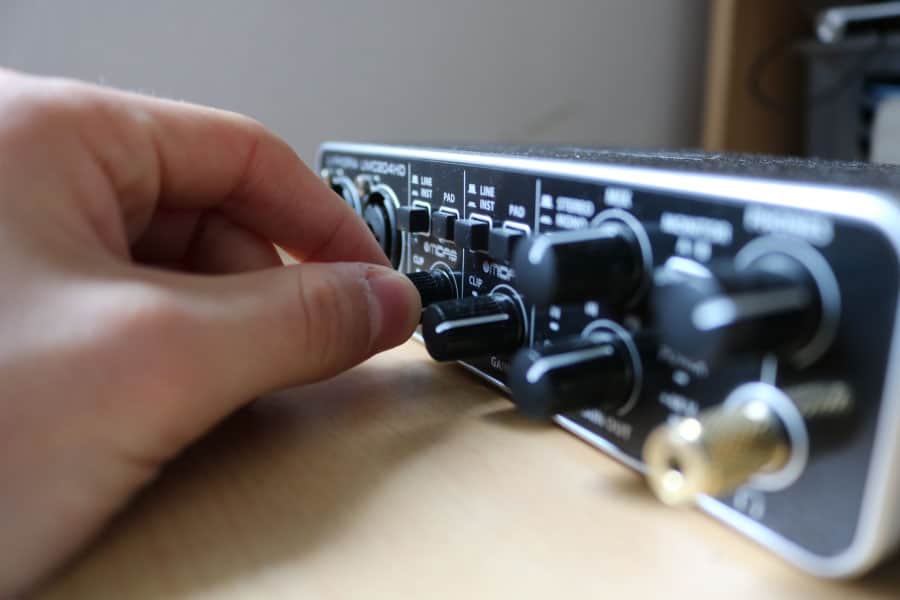
When I started my recording studio, I bought an audio interface straight away, along with my studio monitors. So there was no need to worry about whether I needed an interface or not. However, this question has been posed to me plenty of times, so I decided to answer it.
You can plug your studio monitors into your PC, laptop, or sound card via adapters and cables, without the use of an audio interface. However, an audio interface is designed and built to produce high-quality recordings and sound reproduction (playback).
“Need” is a strong word and a relative word. What we will do is look at exactly what an audio interface is and how it can benefit you to have one rather than not having one. We will also have a look at how to connect your monitors to your PC, laptop, or sound card. Then we will be able to conclude if you “need” an audio interface for your studio monitors or not.
Do you need an audio interface for studio monitors?
Technically, you do not need an audio interface to connect your studio monitors to your PC, laptop, or sound card. However, it is necessary if you are looking to achieve good, clear, high-quality sound for your recordings and the playback of audio.
(You can learn more about what studio monitors are used for here).
What is an audio interface?
An audio interface is an external DAC (digital to analog converter) that you connect to your laptop, PC, and now, with the help of adapters, even to your iPad.
It is used to record high-quality audio from microphones, guitars, keyboards, and any other instrument. It converts an analog signal into a digital one that can be read by your device. Nowadays, Most audio interfaces are connected via USB cable, thunderbolt, and firewire.
Watch Music Repo explain exactly what an audio interface is.
Is an audio interface necessary and why?
For recording and listening to high-quality sound, it is necessary. Nowadays, however, you do get sound cards that are also built to high specifications, but we’ll get into that later.
I’ll explain what happens when recording and listening through an audio interface so you can get a better understanding of the process.
The interface takes the electrical signal from your mic or instrument and sends it to the preamplifier built into the interface. This preamplifier boosts the low-level signal into what’s known as a line-level signal, and this is necessary for recording. One thing to note is that the quality of your equipment (the interface and your gear) will directly impact the sound quality of the recording.
The signal is then converted by the interface’s analog to digital converter (A/D), where it changes this electrical signal into a digital one and sends it to your pc or laptop via the USB cable. This signal is then sent to your DAW for processing.
Almost instantaneously, this signal is processed and sent back from the DAW to the audio interfaces A/D converter and to be converted into an analog signal again, and then is sent to the line outputs of the interface. It’s important to note that these outputs are at the line level (this is what your studio monitors need).

Line level outputs vs headphone outputs
The impedance level of a line-level output is usually between 50 ohms to a couple of hundred ohms. These outputs are specifically designed to drive loads that are of a high input impedance, which is generally greater than 5000 ohms (5k ohms). Line-level outputs are built, designed, and optimized to have very low distortion and very low noise when used to drive loads with a high impedance.
Headphone outputs are designed to take the line-level output signal and then routes it into a little headphone amplifier running it though current buffers. Therefore, these outputs have an impedance level of fewer than 100 ohms and high-quality headphone outputs of a couple of ohms.
Hence, these headphone outputs are specifically designed to drive high current, produce reasonable distortion, and low-level noise. Headphones with lower impedance levels typically range from 16 ohms to 300 ohms.
Headphone outputs are able to cope with line-level loads in terms of distortion and noise. However, they are not as good as line-level outputs and are not recommended.
Watch PS Audio discuss the differences between line-level and headphone outputs and why it is better to use monitors through a line-level output.
What makes a good audio interface?
There are many characteristics that make up a good audio interface, so let’s have a look at what they are.
Midi Ins and Outs
MIDI (Musical instrument digital interface) is a connection allowing you to connect a midi keyboard or any other type of midi controller to your interface. They can range from a couple of little pads to massive “production peripherals.” Check out Native Instruments and M-Audio along with Akai for just how extensive the range is for midi controllers.
Within the DWA, they allow you to control, manage, and create sounds with virtual instruments, add-ons, and effects.
Balanced XLR, jacks, and RCA connections
Your audio interface should have and will most probably come with these connection types. Your studio monitors use a balanced XLR or TRS/Jack input, and then so do your instrument inputs, depending on whether they are balanced or unbalanced connections. Guitar inputs will usually be a jack input while your mic input will be an XLR input.
Some audio interfaces have both the XLR and jack input fused into a single connection slot.
Bit depth and sample rates
Without getting into to much detail about bit depth and sample rate, all you need to know is that the higher the number, the better the quality, but then also, the larger the file size.
You get interfaces that support 24-bit 192khz, but for our human ears, it is not necessary. CD-quality is only 16-bit 44.1khz. Most people recording today just stick to 14-bit 96khz.
Latency
Latency is the delay at which you play or sing, and then the time it takes for your audio interface to process the sound, send it to the DAW and then send it back to the interface and out through your monitors or headphones. This is crucial in terms of recording.
However, unlike bit depth and sample rate, we want latency to be as low as possible because we do not want to hear any delay as we play or sing compared to what we hear through the headphones or monitors.
Sound quality
Remember that your audio interface has to convert the analog electrical signal to digital and then also amplify it. These components (your interface’s A/D and preamp) in your interface should be of high quality, or they won’t give you exceptional sound when recording or playing back your audio.
Watch recordingrevolution explain how to choose the right audio interface for you.
Can you connect studio monitors to a PC or laptop?
The simple answer is yes, you can, and it is relatively easy. All you need are the correct adapters and the right cables to connect your monitors to the headphone jack of your laptop, PC, or audio output of your sound card.
(If you are just starting to get set up, you can learn about the cables you need for studio monitors here.)
Watch FRIENDSOFGHOSTY show you how to connect studio monitors to a laptop. The same principle can be applied to a PC with a headphone jack.
Can you use a sound card instead of an audio interface?
Let’s examine whether you can use a sound card instead of an audio interface for your studio monitors and recording sound.
What is a sound card?
Well, a sound card technically is an audio interface. They used (some newer sound cards are coming out with more features and functions) to have a sub-optimal sound quality and minimal connections (I/O, inputs, and outputs). This would and does make them less than optimal and less than perfect for studio recordings and for high-quality audio playback.
Sound cards usually only have consumer-grade stereo line-level outputs, and then they have headphone outputs with other I/O’s.
The thing to note about a sound card is that it is not built to the same standards of an external audio interface. They have high latency, noise, radio, and electromagnetic interference. All these traits degrade and lower the sound quality of your recording and playback of your audio.
Sound cards, however, are making a comeback with upgraded audio quality, but in terms of I/O’s and converting analog to digital, I just don’t know if they are quite there yet.
What makes a good sound card
Without getting into to much detail here because this article is about studio monitors and audio interfaces, the most important thing to remember is the bit depth and sample rate of a sound card.
Watch Hardware Canucks go over why sound cards could be beneficial in some ways.
What are the differences between an audio interface and a sound card?
We discussed what audio interfaces and sound cards are and what to look for in a good interface and sound card, now let’s look at the differences between the 2.
The main differences between the two are that audio interfaces come with an analog to digital converter, a preamp, and way more I/O’ than a sound card. These differences, as discussed, are crucial in terms of recording and listening back to your audio at very high quality.
Newer sound cards are coming out with more I/O’s (XLR and jack connections), but in terms of recording, we would need to do reviews, testing, and comparisons of both sound cards and audio interfaces to conclude if one was better than the other.
Watch Quite a nice Channel go over the differences when testing recordings from a laptop, a cheap sound card, and a professional audio interface.
Conclusion
In conclusion, we can say that you don’t actually need an audio interface for your studio monitors. You can connect them to your PC, Laptop, or sound card with the correct adapters and cables.
However, to produce high-quality sound for playback, I would suggest that you invest in an audio interface. The components that make up and audio interface (A/D converter, preamp, I/O’s, and the line-level I/O’s) make it vastly superior to that of just connecting your studio monitors to your PC, laptop, or sound card.
