The world of music equipment and recording gear is both vast and confusing. There are so many devices used for different purposes, and there are many devices with overlapping functions.
This may leave you wondering about the differences and uses of similar hardware. For example, what are the significant differences between a mixer and an audio interface? What are these devices used for?
An audio interface converts analog audio signals from instruments or microphones into boosted digital signals that can be processed and recorded by a computer. A mixer is a console that can receive multiple audio inputs, process them into a good-sounding mix, and output the combined signals as one.
Understanding the gear used for making and recording music is as important as understanding the instruments used for making music. If you do not know how or when to use a particular piece of gear, getting anything done can be impossible.
Let’s explore the differences between audio interfaces and mixers to learn how to use them well.
The Audio Interface
Before we highlight the differences between interfaces and mixers, it is important to first define this hardware and learn what their functions and intended purposes are. Let’s begin with the audio interface.

An audio interface is a simple device that converts the audio signal from an instrument or a microphone into a digital signal and boosts the signal. A computer can then use the digital signal.
This type of device forms an interface between a computer (which requires a digital signal) and an instrument or microphone (which produces an analog signal).
Without an interface between them, these two devices cannot function together. The audio interface forms a bridge between both types of technology.
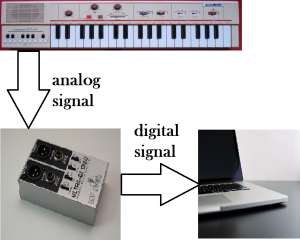
With an audio interface, it is possible for a computer to receive an audio signal from an instrument or a microphone in a way that can be used for recording, amplification, editing, or for applying digital effects to the audio signal.
Audi interfaces are extremely useful tools, but they are generally very limited to one purpose. These devices are made to form an interface between instruments and computers while boosting the signal to usable levels, but this is all they are designed to do.
The small, single, or dual-track versions of these interfaces are typically used for home studios and basic recordings, but larger and more comprehensive versions of audio interfaces are used in professional recording studios.
The Mixer
The mixer (also known as a console or mixing desk) is a very different tool in comparison to the audio interface, even though there can be some overlap between these two devices in certain circumstances. It is important to understand the function of the mixer when comparing it to devices such as audio interfaces.

A mixer is a device that takes in multiple audio channels: microphones, instruments, or other audio sources. It has the ability to combine these separate inputs into one signal to send out to one source at a regulated volume and mix (regardless of the input audio source volumes).
A more straightforward way of saying the same thing is that a mixer receives input from various audio sources and combines them into one evenly mixed output signal, which is why it is called a mixer.
Mixers have the ability to receive audio from multiple sources – even sources that have various volume and signal levels. The mixer puts them all together with the use of individual channel controls and effects.
These combined signals form what is called “the mix”, as they are all combined into one cohesive and good-sounding signal. The mixer can then send the signal to an audio output (such as speakers), or to recording equipment to record the entire mix at once.

This is why a mixer has multiple channels, each with its own volume control, equalizer, and effects inputs.
Mixers can be digital or analog, and they can receive digital or analog signals. They can also boost signals, combine signals, change signals, add effects to signals, and output signals – all from one device.
Some modern mixers (especially digital versions) have the ability to interface between audio inputs and computers as well. This means that some modern mixers form the role of mixer and audio interface, especially when used in a studio.
Mixers can be used for live performances, receiving and mixing inputs from multiple instruments and microphones and combining them into a front-of-house signal output. Or, they can be used for recording as they can receive multiple inputs and send the signal out to an audio interface or into recording software directly.
Using mixers in this way produces a clean, well-balanced, well-equalized audio signal that sounds good for live performances or for recording. A raw audio signal that has no form of mixing or EQ done to it usually sounds poor and is not good for live performances or for recording.
How Do Audio Interfaces & Mixers Compare?
Now that we have defined the equipment we are comparing, let’s take some time to discuss some of the critical differences between audio interfaces and mixers to better understand the roles that these two devices are designed to perform.
The audio interface and the mixer do have some functional overlap, as they are both devices designed to receive audio signals, boost them when necessary, and send them out in a form that is usable in another way.
In the case of the audio interface, the device receives analog audio signals, boosts them, and converts it into a digital signal before output.

In the case of the mixer, it can receive a larger number of audio inputs from digital or analog sources, boosts them, and send them out as analog, digital, or both analog and digital outputs, depending on the mixer.

The main difference here is that the mixer is made to not only convert and boost the audio signals it receives, but it is made to effect, change, equalize, and otherwise mix the signals that it receives before sending them out to another device.
Audio interfaces do not usually have much control over the signals that they receive, apart from basic volume and gain control. They are designed to send a raw signal into a computer or another digital device for further processing.
A mixer is designed to process audio input into something that sounds good and is usable as possible before it reaches an output source such as speakers or a recording setup.

Mixers produce as good a quality sound signal as possible, while interfaces simply send the raw audio signal to be processed by the machine.
Another important difference between these two devices is that audio interfaces are usually only designed to receive a small number of inputs, as most are designed with only two channels. Some audio interfaces have eight channels, but not many do.
By contrast, most mixers are designed to receive multiple audio signals at once from multiple sources. Small mixers have four channels at least, and very large mixers can have sixty-four individual audio input channels.

Audio interfaces are always digital devices, while mixers can be digital or analog, depending on their design and what they are used for.
Can A Mixing Console Be Used As An Audio Interface?
Now that we have learned more about these devices and how they compare, there is a question that is likely to come up regarding their functionality. Many people wonder if a mixer can be used as an interface and vice versa.
Modern mixers and consoles can be used as an effective audio interface if they are designed to do so. There are digital mixers that are designed for recording studios and live mixers that are designed to send each audio track out individually for recording while simultaneously functioning for live sound.
These interfaces are usually only digital and have some amount of internal processing to allow them to send audio signals out in multiple ways, including audio signals and digital signals for recording.
Not all mixers have this functionality, and not all mixers should be used in this way. However, if the need arises for multiple instruments and microphones to be used at once for a live performance and need to be recorded, a mixer can be used as an audio interface.

Using a mixer as an audio interface in any other circumstance is overkill and is usually not necessary. Most instances require separate mixers and interfaces for this purpose.
By contrast, audio interfaces cannot be used as mixers, as they are not designed to process or manipulate audio signals other than boosting them and controlling volume and gain levels.
Interfaces have no mixing ability and no EQ functionality; they are purely an interface between the sound source and the sound destination.
Mixer vs Interface: When To Use Each Device
Mixers and audio interfaces are very different devices that are used in different musical contexts, despite the small overlap in some circumstances.
To better highlight the differences between these devices and their functionality, let’s explore some of the circumstances in which to use these devices.
Home Recording: Use An Interface
The most popular use for audio interfaces is for home recording. Audio interfaces are usually small devices that fit well on a desk and are usually designed to provide an interface for only a few signal sources at once.

Audio interfaces are ideal for home recording, whether it is for instruments or for voices, and they are very easy to set up and implement for this use case.
Live Sound: Use A Mixer
Live sound requires a mixer regardless of the size of the band or ensemble that is performing and regardless of the number of instruments and microphones that are being used.

Live sound requires a mixer to normalize each input audio signal and mix it together in a way that is well-balanced and sounds good in order to send it out as one signal to an output source such as a PA speaker.
An audio interface is incapable of this functionality.
Studio Recording: Use A Mixer
Recording in a professional or high-quality studio usually requires a mixer that has audio interface functionality. This is the most efficient way to mix music well and find balance in all recorded audio tracks and send them into a recording program as cleanly as possible.

A regular interface can work for this as well, but it means that the audio engineer will have to do more to process the tracks after they are recorded.
Most modern recording studios use digital mixers with audio interface functionality for recording purposes rather than using two separate devices.
Applying Audio Effects: Use An Interface
If you need to send an instrument or microphone signal into a computer to use digital processing to add effects to the audio signal, using an audio interface is the best device for the job.

It is overkill to use a mixer for this process, as the signal is intended to be processed away from the input device.
Using an audio interface is ideal for this functionality, and a mixer is not the right device for this.
Should You Use An Interface Or A Mixer?
We now arrive at a question that many musicians find themselves asking: should I be using an audio interface or a multi-channel mixer?
The truth is that the device that you should be using is entirely dependent on what you need the device for.
If you are doing some home recordings, then an interface is the right choice. If you are performing live gigs, then you need a mixer. If you want to record those live gigs, then you will need a combination of a mixer and an interface or a mixer with a built-in interface.
Large recording projects may require a digital mixer with the recording or interface functionality as well, especially if you want to record multiple instruments played simultaneously.
The device that you need is always determined by the task at hand. It is important to understand the functionality of these devices in order to determine which device is best for you and which device you should be using for your purposes.
Conclusion
At the end of it, there is a clear difference between audio interfaces and mixers. These are two entirely different tools made for completely different applications.
Take the time to explore and understand mixers and interfaces to determine which you should be using, and be sure that the device that you choose has all of the features that you require.
