Few things are more annoying and frustrating than turning on your sound system, putting on your favorite album, and then having one or both speakers crackling! It’s enough to drive you insane or pretty close to it! But why do speakers crackle, and what can you do about it?
The main reason your speakers crackles is a loose, faulty, or dirty wiring connection between your amplifier and the speaker terminals or within the speaker itself between the terminals and the driver. This interruption of voltage to the drivers is the cause of your speakers crackling.
Fortunately, this is a relatively easy problem diagnose and to fix. In most cases would only require a physical inspection and check of the connections to establish the root of the problem. Let’s now investigate what this crackle means and how to fix it.
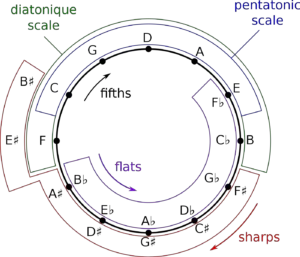
Keep track of all your music and notes in one convenient place!
Over 1000 sold to songwriters everywhere – with a 5-star rating.
How Do Speakers Work
To understand why speakers crackle, we need to understand how speakers work and how the relationship between the current or voltage supplied relates to the speaker’s movement and different phases of the driver’s movement.
Speakers work by acting as a transducer. While this sounds complicated, it simply means that speakers convert electrical current or audio signals into mechanical energy which is in the form of sound waves.

This is done when the speaker driver moves forward and backward while the current flows throw the coil. There are three stages of movement with speakers:
- fully forward
- fully backward
- stationary
The current flowing through the speaker is AC, which changes direction quickly throughout the wave. This causes the driver to move forward, stand still, and move backward rapidly as the current passes through it.

Of course, all of this happens very quickly, but it’s important to understand this as we look at why speakers crackle and then how to fix it.
Sound Waves & Smooth Speaker Performance
When you look at soundwaves, there are two types:
- the sine wave (smooth curve)
- the square wave (blocky wave)
You can see both of these wave types pictured below (sine on the left, square on the right)
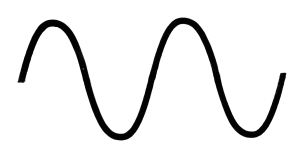
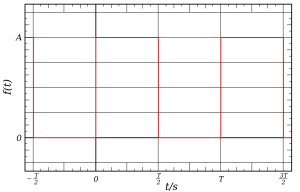
Each of these wave types results in a different performance from the speaker driver. If we look at the sine wave, the diagram of this would be the smooth, even wave with the peak and trough, with the square wave moving in a block shape.
This smooth movement creates the sound waves you hear. As long as this current is uninterrupted and consistent, you won’t experience the crackle and pop sounds that will happen when the current flow is interrupted or inconsistent.

When the voltage reaches its peak, the speaker driver will be at its maximum outward get, while at the minimum voltage, the driver will be at its minimum inward go. As the input voltage switches between one direction, outward and inward, there is a time when the speaker driver doesn’t move at all, and this is the point of inertia during the voltage wave.
This is important because the flow of the sound wave through the speaker allows the driver to move smoothly and produce the pure, clean sound you hear in your ears. So when you hear your speaker crackling, you need to know that the sound wave is experiencing interruption and uneven flow, and this is the cause of the crackling coming through the driver.
How To Check Your System When Your Speakers Are Crackling
When you hear crackling, your first thought needs to be that the sound wave isn’t flowing properly, and there is a poor connection in the wiring, so you need to go now hunting for that loose connection.

In most cases, the wiring connection between the amplifier speaker output and the speaker terminals is the problem. But the first question is whether one or both speakers are crackling, as this is a clue as to where the connection problem could be.
What Causes Both Speakers To Crackle – Checking The Audio Cable
For this discussion, we are assuming a stereo setup with left and right speakers wired to the amplifier and using wireless and wired audio inputs from various devices. When both speakers crackle, the cause is more likely to emanate from the incoming signal, especially when the signal is connected by RCA or HDMI cable.

Both speakers crackle, indicating that the cable conducting the audio signal has a wiring issue. This could be a fault with one of the connecting terminals on an auxiliary RCA or stereo-stereo jack that you have plugged into the amplifier.
These connections, whether at the device or amplifier end can often get damaged by bending the cable at the plug-ends. This results in the strands of wire breaking and internally causing intermittent contact.

This results in the dreaded crackle and pop, which can be tested by substituting the cable with a new one or spare one and then seeing if the crackling persists. If it’s gone, then you know the line was at fault.
If it persists, you need to check the wiring connections between the amplifier and speakers, but we will explore that process later.
Where you are using a Bluetooth or similar wireless connection for the audio signal, you would know that the issue lies with the wiring between amplifiers and speakers or within the speaker itself, and the other cause of both speakers could also be within the amplifier itself.
What Causes Single Speakers To Crackle
If only one speaker is crackling, there are three possibilities for the cause. Firstly, the cable feeding that channel is faulty, or the connection between the amplifier and that speaker channel is at fault.
To check whether it’s the cable, swap the left/right input connectors around and see if the crackle switches to the other channel – if it does, then you know the line has a loose connection on that channel side.

The second fault could be where the crackle comes only from one side, then you know there is a connection issue on that channel, and then you need to go through the wiring check process below.
The third consideration is that the amplifier output channel may be faulty, and an intermittent connection inside the amplifier causes the problem.
How To Find The Cause Of Crackling Speakers – Check The Wiring
Diagnosing the root cause of crackling speakers is a process of elimination, and the first place to start is with the audio cable or carrier cable. There is no point in disconnecting speaker wires from the amplifier before you have ruled out the possibility of a faulty audio signal cable.
As mentioned before, substitute the audio cable and see if that resolves the crackling issue; if not, proceed to check the wires and connections between the amplifier and the speakers.

The first point of call is to check that the speaker terminals and wires have a solid connection, that the terminal caps are tight, and that the cables are securely connected and not loose. Loose wires inside the terminal will cause that intermittent connection and create the crackling you hear.
Also, when checking this, ensure that the wire has not been severed at the speaker terminal and lost strands are creating intermittent contact or that the wire has lost a lot of the strands and the incoming current is not flowing through the full wire diameter.
Once you have checked the speaker side, it’s time to repeat the process on the amplifier side. Remember ALWAYS to switch your amplifier off when working with the speaker wires, as while most amps do have built-in protection in the event of a short circuit, it’s always better to work with the amplifier off.

While the speaker current is not inherently dangerous to you, working with live current on the speaker, you can inadvertently cause shorts or other pops and crackles if you connect speakers while the amp is on.
Check For Corrosion On The Terminals And Wiring
When assessing the wiring, check for any corrosion or residue on your terminals as this can also cause intermittent voltage resulting in speakers crackling. While this is not a common issue, there may have been a spillage of some liquid onto the wires or terminals that has gone unnoticed, creating the problem.
If you find it, you need to clean it off thoroughly using a lightly damp cloth or electrical lubricant spray and then allow it to dry thoroughly before reconnecting the wires.
Speakers Are Crackling – Check Banana Plugs
This applies if you are not using banana plugs to connect the amplifier and speakers, but if you are, you need to check that the wire inside the banana plugs is still intact and has not broken off, leaving a few strands still making contact.
This can often happen when speakers are moved or pets catch the speaker wires and pull them. If you have banana plugs at both the amplifier and the speaker terminals, then you need to examine both sets of those carefully, and if you find a broken or about-to-break wire, you need to strip some new section of wire and reconnect it.

Sometimes, the screws that hold the wires in place inside the banana plugs can cut through the cables, and this can cause them to reduce consistent contact between the wire and the plug’s contact points, so you would need to remove the wire from the plug and check that everything is intact.
Another point is to ensure that the banana plugs are properly inserted and make a solid connection with the speaker terminal and the amplifier terminal if you are using them at the amplifier end. Loose connections would cause an interrupted or inconsistent current flow to the speakers and crackling.
Speakers Are Still Crackling After Checking The Wiring
If you have checked every connection and they are all good, you may have an issue with the speaker itself. There is a loose connection from the terminal to the speaker itself, which can be caused by where the wire has come loose from the solder.

If you are confident to take your speaker apart to check it, you can carefully remove the speaker from the cabinet and inspect and check the wiring connections on each driver. The soldered connection can fail, and this causes an intermittent connection resulting in crackling.
If you find this is the cause, you can re-solder it to restore the connection’s electrical integrity, which should fix the issue. If you have been through all the connections and the crackling persists, you may then need to have your amplifier checked for connection issues on the output side.
The Amplifier Inputs Or Outputs Could Be Faulty
Where the problem persists, you then need to consider that the amplifier itself could be the problem, and this could be a loose connection on the speaker output side or even with an input channel.
So, if you find that the crackling only happens on a specific input, i.e., DVD / CBL/SAT, then it’s possible that the particular information has a connective issue and would need to be checked by qualified repair personnel.
When Is Speaker Crackle Not An Issue
The only time that hearing crackling on your speaker is not an issue is when you are playing vinyl. This medium naturally attracts dust and static, plays through the amplifier, and can be heard as a crackle on the speakers – but this doesn’t sound the same as the crackling caused by electrical interruptions.

You can reduce the effect of vinyl static by ensuring your vinyls are clean before using them and wiping them with a cloth that removes dust and reduces static impact is ideal.
Conclusion
As you can see from the discussion, there are several causes for your speaker crackling during performance. Doing some basic troubleshooting and fixing it yourself before taking components to a repair store can save you some money and frustration.
Always remember that when your speakers are crackling, you are looking at an inconsistent supply of electrical current to the speakers and whether this is from the amp, faulty or loose wiring within the speaker itself, or the audio cable itself being faulty the essence of the issue is consistent.
If your speakers sound like they are underwater, you can find out why here.
If your studio monitors are cracking, buzzing, or popping, you can troubleshoot the problem here.
You can learn about 2-way vs 3-way speakers here.
Resources
