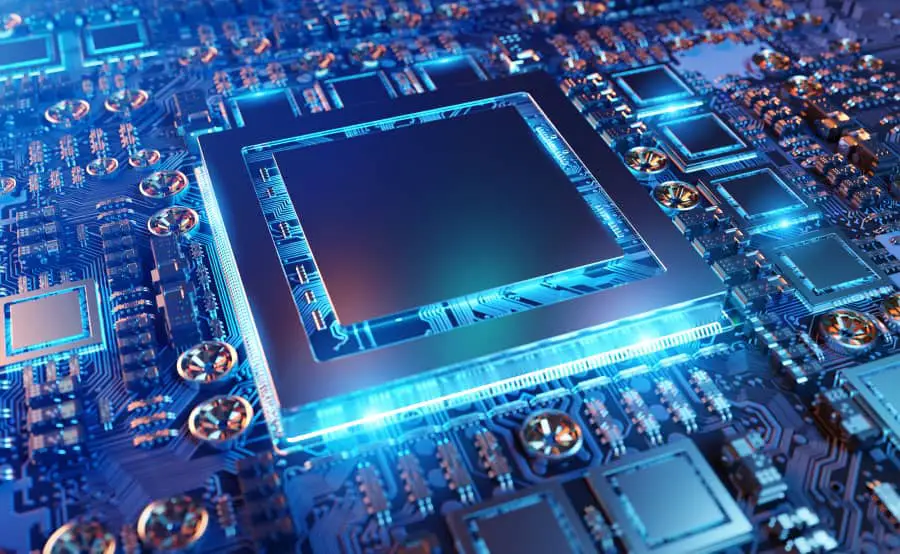
I’ve been asked what graphics card (GPU) would be better for running a DAW? I’ve been using computers since the inception of DOS and in all my years working with DAWs have never ever needed the extra processing power of a GPU. So lets clear this all up, shall we?
DAWs require HPC that is affected by the PC’s components, namely its CPU, RAM, and hard drive. A DAW does not require a GPU for it to run better, more smoothly, or faster. A GPU is used more so for graphics processing and specific HPC applications that have been designed to use a GPU’s architecture.
Maybe it’s still unclear what a GPU or CPU is. So, in this article, we are going to take a look at that question as well as exactly what components a DAW requires to make it work properly and flawlessly.
Then we will take a look at what the differences and similarities are between a GPU and CPU. Then lastly, we will see if we can actually apply the power of a GPU to a DAW and if it makes a difference at all to have a GPU in your PC for the application of running a DAW.
What are the minimum specifications required to run a DAW?
Let’s look at some specifications DAW manufactures say you need to run their application, and then let’s see if any of them require a GPU if at all to run it. There are variations in the daw requirements depending on which ones you look at, so what I did is just took the average of a few and put them together for you.
The minimum recommended requirements for modern-day DAWs are as follows:
Multi-core processor
A multi-core processor refers to your computer’s CPU, not a GPU. Modern-day CPUs have multi-cores that allow your computer to process multiple functions simultaneously without overloading it. The more cores your CPU has, the better and faster your computer will run.
This includes running applications such as your DAW. Modern-day DAW’s usually require a clock speed of 2GHz so that the application can run and function properly. You may be able to use slower processors; however, it is not recommended, and you will run into trouble if you do. This can include long loading times and can even cause the application to halt and shutdown.
RAM
RAM (random access memory) is how your computer accesses fast short-term stored data. How it works is that when you launch an application, some necessary files are copied to the RAM temporarily so that your computer can access it faster and can run the application at a relatively fast speed causing less or no stuttering.
Modern-day DAWs usually require a minimum of 1 GB of RAM. Just like with a CPU, the more RAM you have, the more smoothly your applications will run.
Watch TRUSTECH explain what ram is.
Hard drive
DAWs requires relatively a lot of space. This is to store recordings, samples, VST instruments, and more. The bigger your hard drive, the more audio you will be able to store. Usually, between 40 to 100 gigs of hard drive space are required for a DAW. This does not include separate applications such as VST instruments. The Native Instruments Komplete series of VST instruments and effects takes up over 250 gigs, just fair warning.
We have come into an age now where hard drives are built similarly to RAM in the fact that they do not have moving parts. You still get hard drives that have a spinning disk, and depending on how many revolutions they make per minute; they can either be “fastish” or slow. I would not recommend having a spinning disk hard drive lower than 7200rpm.
If at all possible, I would recommend SSD drives and NVME drives, which are 6 times faster than spinning disk drives. If you have a slow spinning disk drive, the information and speed at which it is read will be slow and will slow down your DAW if not halt it momentarily.
Operating system
Most DAWS come with the ability to use various operating systems. Just know that updated and modern DAWs will use updated and modern operating systems. You won’t be able to run the latest version of Cubase on windows 95. Besides this fact, you should be fine no matter what operating system you have.
Requirements conclusion
As you can see, nowhere in our requirements do GPUs come into account. The higher your specifications for CPUs, RAM, and fast hard drives, the better off you will be working in your DAW. These 3 main components of a PC are what you should be looking at in order to run your DAW flawlessly.
GPUs are built for a specific purpose and do not affect DAWs in any way currently. By saying that, let’s look at what a GPU is and if it is at all possible to use it in a DAW.
What is a GPU?
A GPU (graphics processing unit) is a microprocessor designed to calculate functions designed solely for graphics purposes. Unlike a CPU, it has hundreds of cores and calculates functions in parallel rather than series like a CPU. A GPU is able to handle computations all at once and very intense computations.
Watch IBM Cloud explain what a GPU is.
What is the difference between a GPU and a CPU?
CPU Overview
A CPU can be thought of as the heart and soul (brain) of your computer. Nowadays, CPUs are built with many cores, and those cores calculate and process the tasks of your computer. These tasks can be as simple as opening up a window to rendering out a full 3D animation.
The CPU of a computer executes 3 basic functions:
- receives input data
- processes the data
- provides output data
Putting this into an example for you: when you type letters on your keyboard into a document, the punching of the keys is the input data, then the CPU processes it, and then within a fraction of a second, it displays it on your computer screen.
A CPU contains several important features, but we will just name the main ones:
- the socket
- This is the physical connection between the CPU and the motherboard and is responsible for transmitting energy from one to the other.
- the core
- The cores are responsible for the processing speed. The more cores a CPU has, the more functions it can execute simultaneously.
- the clock
- The clock is responsible for defining the frequency that your CPU will use to execute one task. The higher your clock frequency is, the lower your execution time of a process.
- the cache
- The cache is the auxiliary memory of a CPU where the most frequently used and important data is processed and stored.
Watch Dell Support explain what a CPU is.
Similarities between a GPU and a CPU
Both a GPU and CPU are silicon-based microprocessing units. They are attached to a PCB (printed circuit board), and they both utilize heatsinks to cool them down.
The differences between a GPU and CPU
When you look at the microarchitecture of a GPU and CPU, their differences are very abundant and apparent, and they are built to be used for different things inside your pc.
Basically, a CPU is used for multitasking and processing all functions of a computer, from booting it up and running windows to playing music and surfing the web in an internet browser. Every function your computer needs to process, including running DAWs, utilizes a CPU. As we discovered, the faster the CPU, the faster it can calculate and process functions that you give it to do.
A GPU is built with the main function of rendering graphics. We usually will purchase a high-end graphics card to render modern PC games. This is the main function of a GPU or graphics card.
Watch Techquickie explain the differences between a GPU and a CPU.
Why use a GPU?
A GPU is designed primarily with raw “throughput.” A GPU features lots and lots of identical compute units that deal with solving similar mathematical functions that determine how things look (shadows and reflections).
Other uses for GPUs include animation and video rendering and bitcoin mining. You would not want to run your PC solely on a GPU, though, because of its specific architecture and how it is built.
Do you need a GPU for your DAW
Previously, GPUs were built and structured around graphics and gaming; however, in this new day and age, GPUs are also used for AI (artificial intelligence) and HPC (high-performance computing). Due to the fact that GPUs are built specifically to calculate similar functions, they can be used for machine learning and then deep learning in terms of AI. This aspect of GPUs does not relate to DAWs.
HPC could relate to DAWs if DAWs were built and took advantage of GPUs, which at this current moment in time they do not. If your DAW had an option to use a GPU to calculate and render functions, then it would definitely be a must-have in terms of using it in your studio.
So let’s say if your DAW allowed your GPU to render and compute effects and playback of multiple tracks, this would be great. You have all had this situation where you have multiple recorded tracks with effects on them, and then you try to play them back, and you have to “up” the latency of your audio interface device so it can process the sound clearly without having all those hisses, pops, cracks and sometimes delays in your audio playback.
Because of the way it is built, a GPU could definitely increase the speed and aptitude of your DAW and make your experience when using your DAW flawless.
As we said, however, at this point in time DAWs, do not give you the option to utilize a GPU, so there use in the application is nonexistent.
Conclusion
We conclude that a GPU is not used for a DAW but for other applications such as graphics and graphics rendering. You do get specific applications that utilize the processing power of a GPU, and these are classified in the categories of AI and HPC.
DAWs could probably use the processing power of HPC if they were built and designed using a GPUs performance. However, they are not. The most important factors when looking to use your DAW without any hiccups are your computers CPU, RAM, and hard drive.
The faster your CPU and the more cores it has will allow your PC to run your DAW smoother. This goes for RAM as well. The more RAM you have, the smoother your DAW will run.
Then finally, depending on the size of your hard drive, you will be able to store either a lot of audio (and other related data and files) on your PC or not that much. The hard drives speed can also play a factor in your DAW being able to run smoothly, so in this case, I would recommend going with either SSD or NVME hard drives and not spinning disk drives.
Hence, a GPU is not needed for any computing or processing when it comes to your DAW and running it smoothly and flawlessly.

